
See the Pay Stations general help for more information.
The PayStation processing keeps a complete audit trail of all activity carried out on the paystation. The audit trail is maintained on the server and can be accessed from the main online to provide audit logs and information to help resolve any problems arising.
When the paystation is started up, library staff must run it up by logging in using a regular Vubis Smart login and password. This identifies the PayStation to the system, just as a regular login identifies the user. We would expect a specific login to be defined to the system for pay stations (.eg. PS1 or some such identifier), but technically this is NOT necessary.
To all intents and purposes therefore, transactions recorded on the system are therefore identified as if they had been carried out online by that user.
An audit trail will be kept of all actions carried out on the PayStation, not just successful payments. This audit trail may be accessed from AFO491 – for the current logged in user. In order to see an audit trail for PS1, say, the staff member must therefore log in to VubisSmart as “PS1”.
The Audit trail may be printed using the standard Print functions on the system (see any such “grid” processing in VubisSmart) or may be printed by a special print command, which will allow a summary to be printed (along the lines shown) or a FULL listing for the given day (to include every event logged, down to the individual coins).
After choosing this option an overview screen will be displayed:

Only a summary of each transaction is displayed. A “running total” is shown which should correspond to the amount of cash in the kiosk.
: Selecting a specific line gives further details of the transaction – this depends on the specific line selected.
: On entry to the function the system shows a summary of what has happened on the paystation for “today”. Another date may be chosen by clicking on this button.
Note
Since the kiosk does not pay change, it is possible for the user to overpay. This extra cash is shown in the “current running total” display.
For a staff login there is nothing further of interest to display, but here are the two cases :
Borrower transaction:
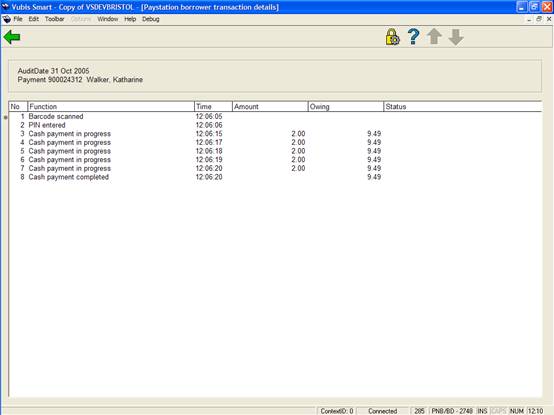
The system displays the individual coins entered; if there were any mistypes of PIN and so on. It can be seen that there is an overpayment made in this case.
For a Running total or Empty cash box, the following is shown:

The system displays the individual coin amounts received and summarises the number of each type of coin, allowing a reconciliation to be made between what was recorded and what is actually in the cash box.
· Document control - Change History
|
Version |
Date |
Change description |
Author |
|
1.0 |
unknown |
creation |
|
|
2.0 |
November 2006 |
changed incorrect terminology (delivered as part of release 2.4.2 build 1 updates) |
|
|
3.0 |
March 2007 |
updated doc hyperlink |
|